RESOLVING HOLDS
Why is there a hold on my student account?
RESOLVING YOUR HOLD
If you are unsure about what type of hold is on your account, check out our holds tool.
Read more below about specific hold types and how to remove them.
Personal & Cashier Checks Policy
If the student pays with a personal check, there may be a delay in the release of a hold until 21 days after the effective date of payment. Student must follow up after payment to get hold removed.
If payment is made with a cashier’s check, money order or cash, the hold will be lifted within 1 business day.
Payments by Mail
Please mail payments to:
TritonPay Office
Attn: Student Payment
9500 Gilman Drive, Dept. 0009
La Jolla, CA 92093-0009
Attn: Student Payment
9500 Gilman Drive, Dept. 0009
La Jolla, CA 92093-0009
HOLD TYPES
Every hold has a different cause and effect on your activity at UCSD.
Read more on the actions you should take to remove hold(s) from your account.
BURF
Student Financial Solutions Financial Hold
CAUSE
There is a past due balance on the student account, of at least $50, that was not paid by the previous billing due date.
HOW TO REMOVE
Pay the past due balance in full on TritonPay or in-person at the TritonPay Office with cash, check, cashier’s check or money order.
The BURF hold will be automatically removed once payment of full past due balance has been made. For additional assistance, please contact SFS via the Services and Support Portal (please use "Hold Removal" form).
IMPACT
Registration/Enrollment
Adding/Dropping Classes
TRIP
TRIP - Triton Registration Installment Plan Hold
CAUSE
There is a past due TRIP installment open on the account.
HOW TO REMOVE
Pay installment balance in full online by E-Check or in-person at the TritonPay Office with cash, check, cashier’s check or money order. TRIP holds are lifted automatically once payment is processed.
IMPACT
Registration/Enrollment
Adding/Dropping Classes
BURC
Refund Check Hold
CAUSE
There is a refund check that has not been cashed within 30 days of issuance.
HOW TO REMOVE
Check your mail, and if you live on campus, please check your on-campus mailbox and deposit the check if received. The hold will be removed within 10 business days from depositing the check. Please only contact our office if the hold has not been removed after 10 business days has passed.
If you haven’t received the check, fill out our Check Reissue Request Form to have the check cancelled and reissued. Prior to submitting the form, ensure your direct deposit and current mailing address is up to date.
IMPACT
This hold does not impact any student activity. It is used as notification that a refund check has not been claimed.
If you have any questions regarding the refund check, please submit a ticket to our office via the student support portal.
E-CHECK
E-Check Payment Hold*
CAUSE
The student has either made:
- three invalid e-check payments
- two e-check payments returned for insufficient funds
HOW TO REMOVE
Log into your TritonPay account and view details within the failed payment in the Transaction tab.
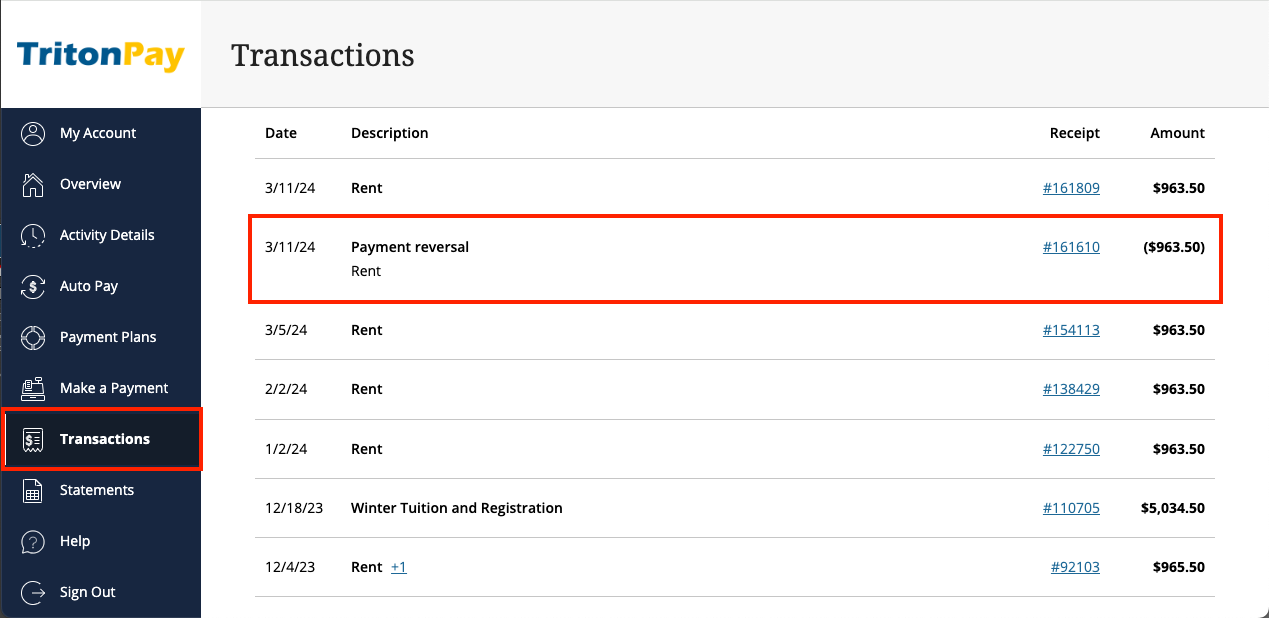
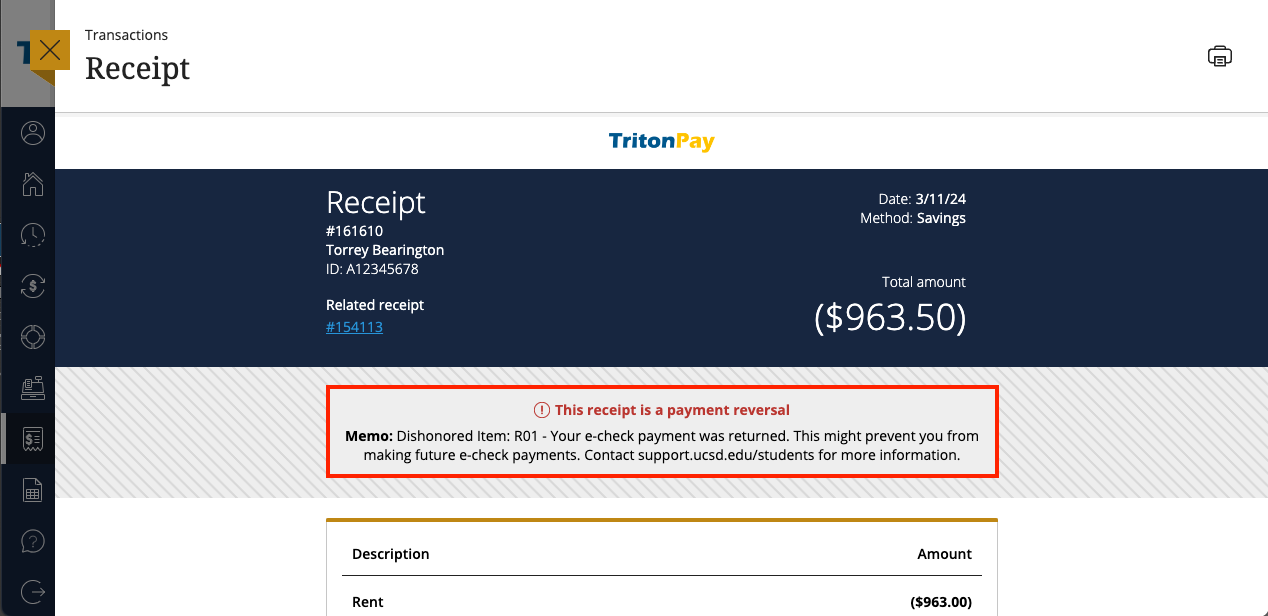
For an e-check payment returned for insufficient funds (R01): You will need to make an in-person payment with the TritonPay Office using either cash or check. After the payment is made, you may request to have the hold removed.
For invalid e-check payments (R03, R04, R08): Verify your banking information and routing number with your bank. Then contact the TritonPay Office to request that the hold be lifted.
ADDITIONAL FEES
RETURNED CHECK FEE: A $25 fee will be assessed to the student account when an e-check payment is returned for insufficient funds and invalid accounts.
IMPACT
Online Payments
WO (WRITE OFF)
Write Off Short Term Debt Hold*
CAUSE
The past due balance is 180 days old and is sent to a collection agency.
HOW TO REMOVE
Pay write-off amount in full:
- at the TritonPay Office with cash, check, cashier’s check or money order
- through the Collection’s Agency
- through the our TritonPay
IMPACT
Registration/Enrollment
Adding/Dropping Classes
All fee waivers
Online Payments
LCOD
Long Term Loan Documentation Hold
CAUSE
The student graduated or enrollment has dropped below half-time and loan exit counseling was not completed.
HOW TO REMOVE
Complete online exit counseling by logging in to your Heartland ECSI account. If you did not previously receive a notification email with your Heartland Key and log in information, please send an email to exits@ucsd.edu including the following information: full name, PID, personal email (non-UCSD), and phone number.
Once your Exit Loan Counseling is completed, please forward ECSI email confirmation to exits@ucsd.edu .
IMPACT
Registration/Enrollment
Online Payments
LCOL
Long Term Loan Delinquency Hold
CAUSE
The student graduated or withdrew and is past due on campus based loans (e.g. Perkins, University, Dream, or other Medical related loans) repayment.
HOW TO REMOVE
Contact Student Financial Solutions at exits@ucsd.edu or (858) 946-4160. You will be referred to a loan administration analyst who will give you more information about your account and the debt.
The hold will be removed when you pay the outstanding balance or complete the necessary steps to update your account status.
IMPACT
Registration / Enrollment
Online Payments
Questions?
Find answers, request services, or get help from our team by going to the UC San Diego Services & Support portal. Click the button below if you have additional questions.