TritonPay Tutorials

How to View and Pay Your Bill
Easily manage your bills in TritonPay—learn how to effortlessly view your bill and make payments with just a few simple steps!

How to Authorize Payers
Students must authorize parents/payers to pay bills on their behalf.

Payment Options
Unlock the convenience of TritonPay—discover the perfect payment option that suits your needs, whether it's e-checks, credit cards, 529 plans, international payments, or payment plans, all in one secure platform!

International Payments
Making an international payment to UC San Diego? Follow these steps to pay using Transfermate, Convera or Flywire.

How to Add Payment Methods
You can now save your payment information to seamlessly pay your bill.

Payment Plans (T.R.I.P.)
Enrolling in T.R.I.P. just takes a few minutes! Watch this video to learn how you can break up your tuition and fees into three monthly installments.
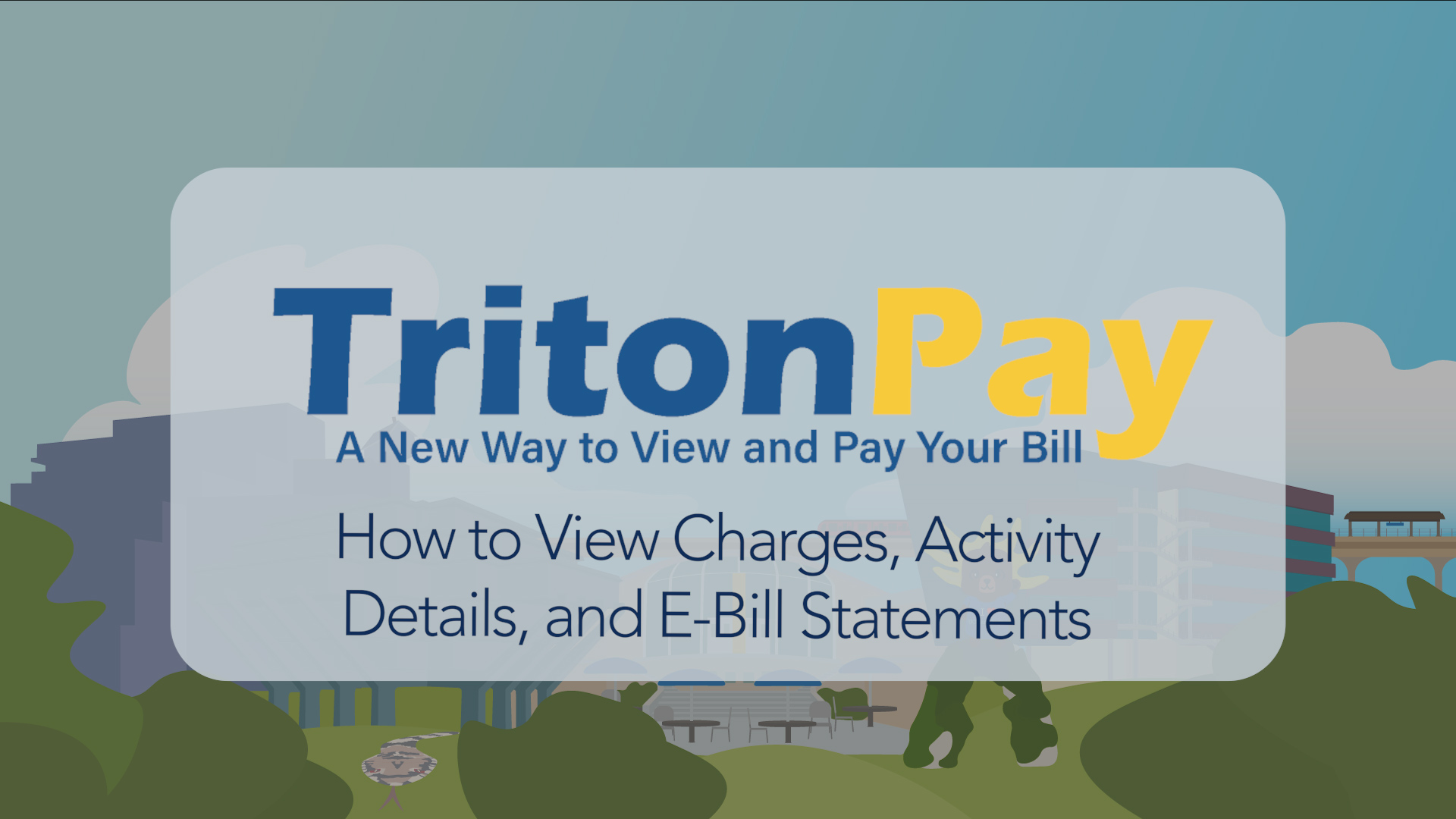
How to View Charges, Activity Details, and E-Bill Statements
Need help navigating the new TritonPay interface? Watch this view to learn how to view your chrages, activity details, and e-bill statements
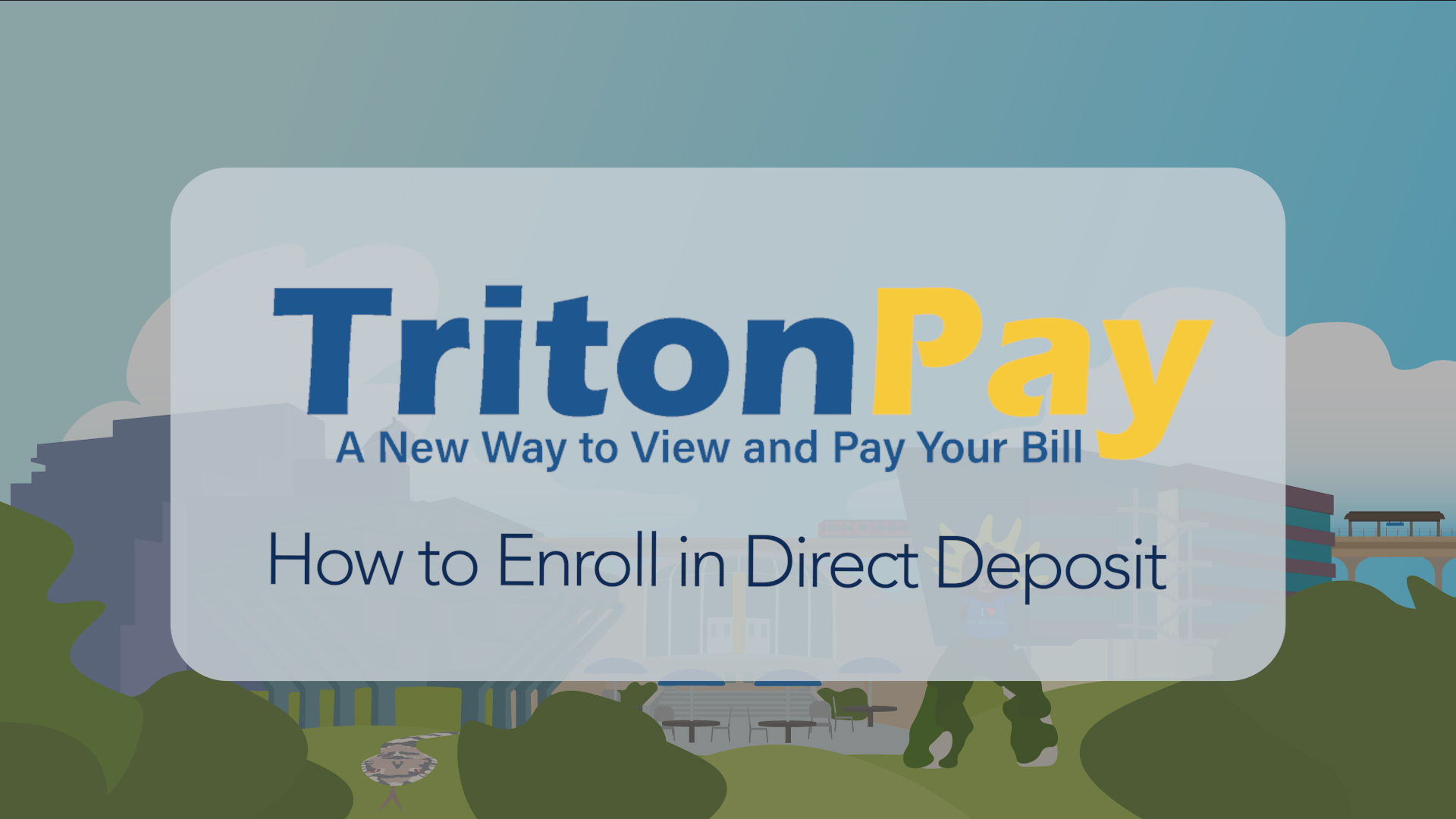

How to Set Up Auto Pay
Simplify your payment process and ensure you never miss a due date again with TritonPay's Auto Pay. Auto Pay is available for TRIP and rent payments (Grad and Family Housing only). To get started - just follow these steps!
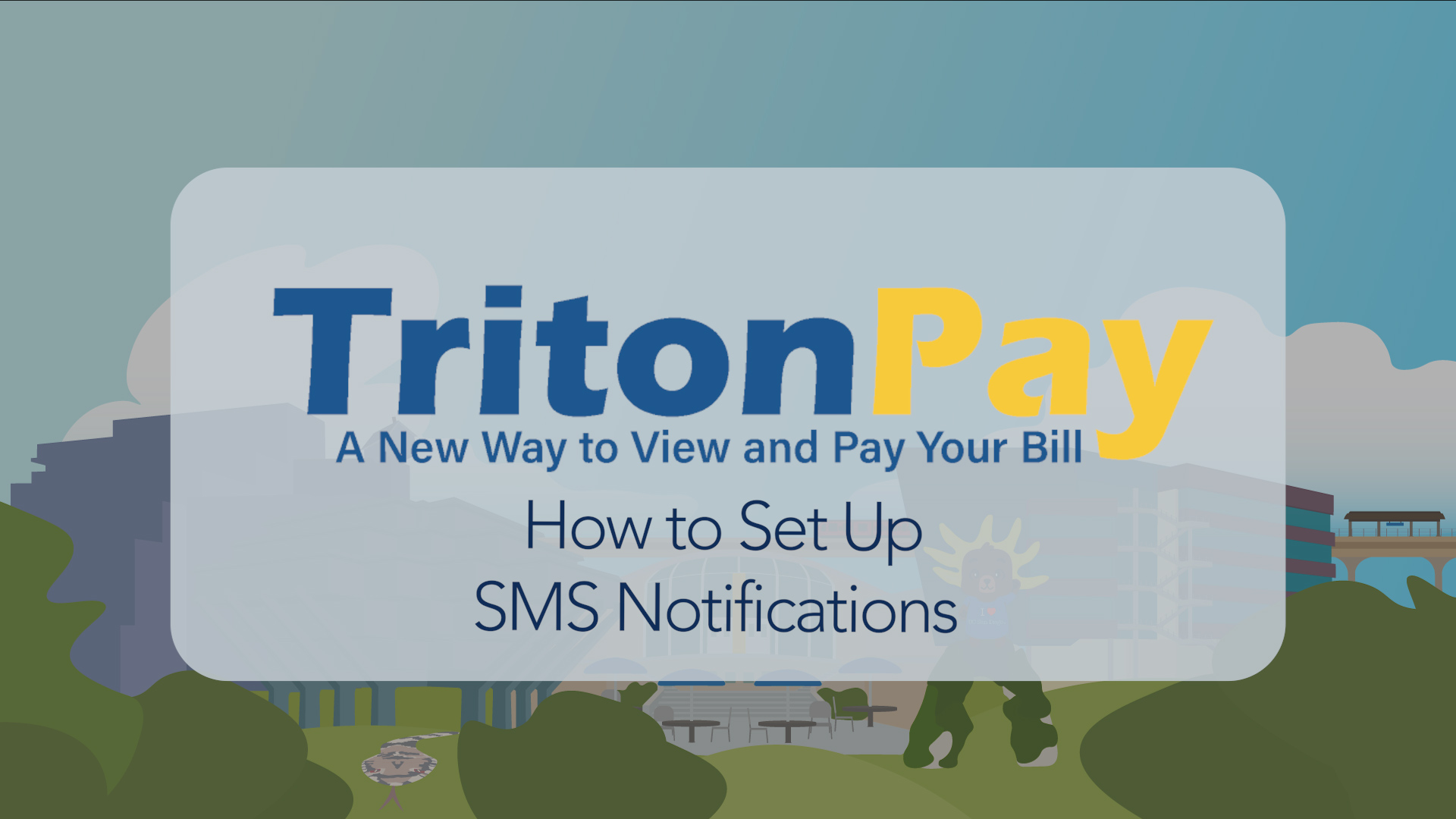
How to Set Up SMS Notifications
Stay informed and never miss an important update with SMS notifications sent directly to your mobile phone. Setting it up is a breeze; just follow these simple steps!